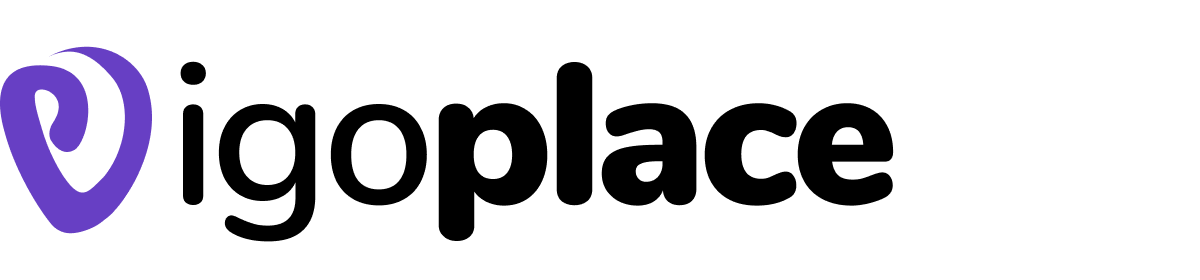How To Create Cross-Platform Application
How To Create Cross-Platform Application: Code Once, Deploy Anywhere, the demand for efficient and cost-effective solutions has led to the rise of cross-platform mobile development frameworks. These frameworks enable developers to write code once and deploy it across multiple platforms, saving time and resources. In this article, we will explore some popular cross-platform frameworks, delve into the reasons behind the flexibility they offer, and examine the advantages and challenges associated with this approach. To learn more Visit digitalya and check out the best programming for 2024 at infoteck

Popular Cross-Platform Mobile Development Frameworks:
How To Create Cross-Platform Application
- React Native: Developed by Facebook, React Native is a widely adopted framework that allows developers to use React, a popular JavaScript library, to build native mobile applications. With a single codebase, developers can create apps for both iOS and Android platforms, leveraging native components for optimal performance.
- Flutter: Flutter, a framework by Google, utilizes the Dart programming language to build cross-platform mobile applications. It comes with a rich set of customizable widgets, enabling developers to create visually appealing and high-performance applications for iOS, Android, and even the web.
- Xamarin: Owned by Microsoft, Xamarin uses C# and .NET to build cross-platform applications. It provides a single codebase for iOS, Android, and Windows platforms, allowing developers to share a significant portion of code while still delivering a native user experience.
- PhoneGap/Cordova: Apache Cordova, also known as PhoneGap, relies on web technologies such as HTML, CSS, and JavaScript to create mobile apps. It uses a web view component to render the user interface, making it easy to deploy apps across different platforms with minimal adjustments.
- Ionic: Built on top of Angular, Ionic is a framework that focuses on creating hybrid mobile applications. Developers use web technologies like HTML, CSS, and JavaScript to build the app, and Ionic wraps it in a native container for deployment on multiple platforms.
Why is Cross-Platform Development So Flexible?
How To Create Cross-Platform Application
- Code Reusability: The primary advantage of cross-platform development is the ability to reuse a significant portion of the codebase across different platforms. This drastically reduces development time and effort as developers don’t have to create separate code for iOS and Android.
- Cost-Effectiveness: Building separate native applications for iOS and Android can be expensive and time-consuming. Cross-platform development streamlines the process, allowing businesses to save on development costs while reaching a broader audience with a consistent user experience.
- Faster Time-to-Market: With a single codebase, cross-platform development accelerates the development lifecycle. Updates and new features can be implemented more quickly, enabling businesses to bring their apps to market faster and stay ahead of the competition.
- Consistent User Experience: Cross-platform frameworks aim to provide a native look and feel on each platform, ensuring a consistent user experience. Users won’t notice a significant difference between the iOS and Android versions of an app, leading to higher user satisfaction.
- Easier Maintenance: Maintaining a single codebase is inherently simpler than managing separate codebases for each platform. When updates or bug fixes are needed, developers can make changes in one place, reducing the risk of inconsistencies between platforms.
- Access to Native Features: Cross-platform frameworks often provide access to native device features through plugins or modules. This means developers can leverage platform-specific functionalities without sacrificing the benefits of a shared codebase.
- Broader Skillset: Developers can use familiar web development languages like JavaScript, HTML, and CSS for cross-platform development. This allows businesses to tap into a broader pool of talent, as developers with web development skills can contribute to mobile app projects.
Advantages of Cross-Platform Mobile Development:
How To Create Cross-Platform Application
- Cost Savings: Cross-platform development reduces the overall cost of development by requiring fewer resources and less time to create and maintain applications for multiple platforms.
- Efficiency and Speed: Developers can write code once and deploy it across different platforms, leading to faster development cycles and quicker time-to-market for mobile applications.
- Consistent User Experience: Cross-platform frameworks aim to provide a consistent user interface and experience, ensuring that the app looks and feels native on both iOS and Android devices.
- Wider Audience Reach: By developing a cross-platform app, businesses can target a broader audience, reaching users on both major mobile platforms without the need for separate development efforts.
- Unified Development Team: A unified development team can work on both the iOS and Android versions of the app, fostering collaboration and reducing the need for separate specialized teams for each platform.
Challenges of Cross-Platform Mobile Development:
How To Create Cross-Platform Application
- Performance Considerations: While cross-platform frameworks strive for native-like performance, some performance trade-offs may be inevitable, especially for graphics-intensive or highly complex applications.
- Limited Access to Platform-Specific Features: Although cross-platform frameworks offer access to many native features, there may be cases where certain platform-specific functionalities are not readily available or might require additional customization.
- Dependency on Framework Updates: Developers using cross-platform frameworks are dependent on updates and improvements from the framework providers. This can sometimes lead to delays in adopting new platform features or fixing issues.
- Learning Curve: Despite the aim of making cross-platform development accessible, there may be a learning curve for developers, especially if they are new to the specific framework or language associated with the chosen cross-platform solution.
- App Store Compliance: Both Apple App Store and Google Play Store have their guidelines and requirements. Ensuring compliance with these guidelines while using a cross-platform approach may require additional effort to meet the expectations of each platform.
How To Create Cross-Platform Application: Steps involved
Creating cross-platform applications allows developers to target multiple operating systems (such as iOS, Android, and web browsers) using a single codebase, thereby maximizing efficiency and minimizing development effort. Here are the key steps and considerations for creating cross-platform applications:
- Choose the Right Development Framework:
- Select a cross-platform development framework or toolset that best suits your project requirements and technical expertise. Popular options include:
- React Native: A JavaScript framework developed by Facebook, allowing developers to build native-like mobile apps using React.
- Flutter: An open-source UI toolkit developed by Google for building natively compiled applications for mobile, web, and desktop from a single codebase.
- Xamarin: A Microsoft-owned framework for building native iOS, Android, and Windows apps using C# and .NET.
- Ionic: A framework for building mobile, web, and desktop apps using web technologies like HTML, CSS, and JavaScript, with Angular or React.
- Select a cross-platform development framework or toolset that best suits your project requirements and technical expertise. Popular options include:
- Plan Your Application Architecture:
- Design the architecture of your application, considering factors such as user experience, performance, scalability, and maintainability.
- Determine how you will structure your codebase to maximize code reuse across platforms while accommodating platform-specific features and requirements.
- Implement Platform-Agnostic Business Logic:
- Write platform-agnostic business logic and application logic that can be shared across all target platforms. This includes data models, algorithms, networking code, and business rules.
- Use design patterns and best practices to ensure clean and modular code that is easy to maintain and extend.
- Leverage Platform-Specific APIs and Features:
- Identify and leverage platform-specific APIs, libraries, and features to provide a native user experience on each platform.
- Handle platform-specific functionality, such as permissions, push notifications, geolocation, and device hardware integration, using platform-specific code or plugins.
- Optimize UI for Each Platform:
- Design and implement user interfaces (UI) that conform to the design guidelines and user experience patterns of each target platform.
- Use platform-specific UI components and styling to ensure consistency and familiarity for users on each platform.
- Consider using adaptive UI techniques to adjust the layout and appearance of your app based on factors like screen size, orientation, and platform.
- Test Across Multiple Platforms and Devices:
- Perform comprehensive testing of your application on different devices, screen sizes, and operating system versions to ensure compatibility and functionality.
- Use emulators, simulators, and real devices for testing to replicate real-world usage scenarios and identify platform-specific issues.
- Optimize Performance and Responsiveness:
- Optimize the performance and responsiveness of your application by minimizing resource usage, optimizing rendering performance, and handling asynchronous operations efficiently.
- Use profiling tools and performance monitoring to identify and address performance bottlenecks and memory leaks.
- Deploy and Maintain Your Application:
- Prepare your application for deployment to app stores, web servers, or other distribution channels, following the guidelines and requirements of each platform.
- Monitor and maintain your application post-launch, addressing user feedback, bug reports, and platform updates to ensure a smooth and reliable user experience.
Related
Discover more from Infotech
Subscribe to get the latest posts sent to your email.
-
Programming thingsJanuary 12, 2024
-
how back-end developers workJanuary 4, 2024