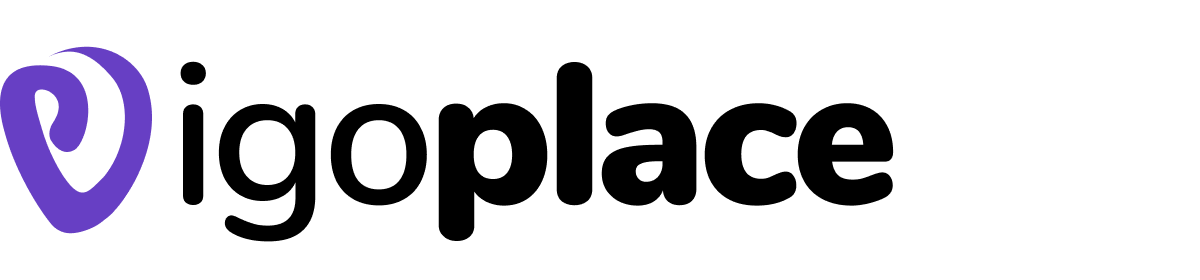How to create Vigoplace Form post For Event Management
Vigoplace Form Posts provide a powerful, user-friendly solution for organizations looking to
streamline event management and enhance audience engagement. Whether you’re managing local events, online courses, or fundraising campaigns, the customizable forms and integrated payment options available through Vigoplace can significantly improve your operations.
By adopting the strategies outlined in this guide, organizations can maximize the benefits of
Vigoplace, leading to increased participation, smoother logistics, and ultimately, greater success
in their initiatives. With real-life success stories showcasing its efficacy, it’s clear that Vigoplace
has the potential to revolutionize how events are managed today.
Embrace the future of event management with Vigoplace and unlock the full potential of your next event, course, or campaign. The tools and strategies are at your fingertips—ready to transform your approach and enhance engagement with your community, get more insight on Form Post for event management.

Step by Step Process to Create a Paid Form Post
Step 1: Log In to Your Vigoplace Account
To start creating a Form Post, log in to your Vigoplace account. Once logged in, navigate to the
section dedicated to creating new posts. From there, select “Form Post” from the list of available
post types. You will then have the option to choose between a Free Form Post or a Paid Form
Post. For this guide, we will focus on the Paid Form Post, which allows for the collection of payments alongside participant information.
Step 2: Customize Your Form
Vigoplace offers a user-friendly drag-and-drop interface that simplifies the customization
process. Here’s how to effectively design your form:
Add Question Types: You can include various question types such as text fields,
multiple-choice options, checkboxes, and more. This flexibility allows you to tailor the
form to fit the specific needs of your event or initiative.
Relevant Questions: Ensure that the questions are clear and pertinent to the registration
process. For example, if you’re organizing a workshop, consider including fields for
attendee names, contact information, and any specific preferences they may have.
Payment Fields: For a Paid Form Post, include fields that allow users to select their
payment amount or ticket type. You can set fixed prices or create tiered pricing options
based on the choices users make.
Step 3: Integrate Payment Options
One of the standout features of Vigoplace’s Paid Form Post is its built-in payment integration:
Select Your Currency: Choose the currency in which you wish to receive payments.
Vigoplace supports a wide range of currencies, making it suitable for international
audiences.
Set Pricing Tiers: Depending on your event, you may want to create different pricing
levels. For example, you could offer early bird tickets, standard admission, and VIP
passes at varying price points. This encourages participants to select the option that best
fits their budget.
Step 4: Publish and Share Your Form Post
Once you are satisfied with the customization and functionality of your Paid Form Post, it’s time
to publish it. Vigoplace allows for easy sharing across multiple platforms:
Social Media Promotion: Use platforms like Facebook, Instagram, and Twitter to share
your Form Post. Incorporate engaging visuals and clear calls-to-action (CTAs) to drive
traffic to your form.
Email Invitations: If you have an email list, send personalized invitations to your
audience, directing them to your Form Post. Include a link to the form along with a strong
CTA encouraging users to register or contribute.
Step 5: Track Responses and Monitor Engagement
After your Paid Form Post is live, you can utilize Vigoplace’s platform for real-time data
tracking:
Monitor Responses: Keep an eye on form submissions and payments as they come in.
This data helps you stay organized and ensures you have all the information needed to
manage your event or campaign effectively.
Engagement Strategies: To maximize the success of your Paid Form Post, consider
implementing strategies to increase engagement, such as sharing success stories, sending
personalized follow-ups, and offering incentives for early sign-ups.
Tips for Maximizing Engagement with Form Posts
1. Clear Calls-to-Action
Ensure that your Form Post includes strong and clear calls-to-action. Phrases like “Register
Now,” “Join the Event,” or “Support the Cause” can significantly improve completion rates.
Make the CTA prominent on your website, social media, and promotional materials.
2. Personalized Messaging
Personalization can enhance connections with participants. Utilize Vigoplace ability to
customize confirmation emails and thank-you messages. Use these communications to express
gratitude, share additional information, or promote future events.
3. Incentives for Participation
To encourage sign-ups, consider offering incentives such as early-bird discounts, exclusive
content, or limited-time offers. These incentives create urgency and encourage potential
attendees to act quickly.
4. Utilize Conditional Logic
For more complex registrations, take advantage of Vigoplace conditional logic feature. This
allows you to create dynamic forms that adapt based on user responses. For instance, if a
participant selects a beginner-level course, different follow-up questions can be displayed
compared to those for an advanced course. This ensures a tailored registration experience.
Discover more from Infotech
Subscribe to get the latest posts sent to your email.