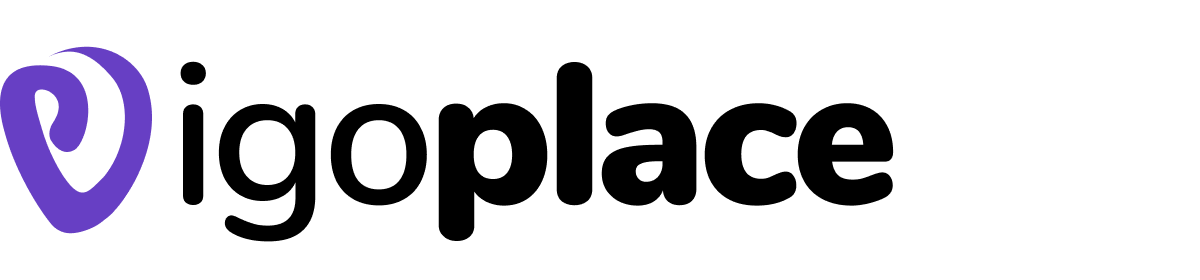A Guide on How to identify fake website
How to identify fake website, Being able to differentiate between legitimate and fraudulent websites is essential for preserving online security in a time when the digital world rules and information is easily accessible. With so many websites on the internet, it’s critical to cultivate an acute sense of authenticity. A safer online experience is also ensured by implementing efforts to filter undesirable content. This thorough tutorial will cover 10 efficient methods for assessing a website’s validity and offer advice on how to filter objectionable content., known more about freelance check it with Visit infoteck 
10 ways on how to identify fake website and Genuine Websites
- Check the Website URL: The first step in evaluating a website’s authenticity is examining its URL. Legitimate websites typically have clear, concise, and recognizable domain names. Be cautious of misspellings, extra characters, or unusual domain extensions, as these may indicate a fake website.
- Look for HTTPS: Secure websites use HTTPS (Hypertext Transfer Protocol Secure) to encrypt data between the user’s browser and the website. Look for the padlock icon in the address bar, indicating a secure connection. If a website lacks HTTPS, exercise caution, especially if it involves sensitive information.
- Examine Website Design and Content: Legitimate websites invest in professional design and content creation. Be wary of poorly designed sites with low-quality graphics, inconsistent layouts, or excessive pop-ups. Check for grammatical errors and poorly written content, as reputable websites prioritize quality.
- Verify Contact Information: Legitimate websites provide clear and accessible contact information. Look for a physical address, email, and phone number. Use this information to verify the website’s authenticity, and be cautious if contact details are missing or seem dubious.
- Review Online Reviews and Ratings: Seek feedback from other users by checking online reviews and ratings. Platforms like Trustpilot, Yelp, or the Better Business Bureau can offer insights into the experiences of other users. However, be mindful of fake reviews and consider the overall sentiment.
- Check Domain Age: Use online tools to check the domain’s age, as older domains are generally more trustworthy. Be cautious of websites with recently registered domains, as they may have been created for malicious purposes.
- Verify Social Media Presence: Legitimate businesses often maintain active social media profiles. Check for official social media accounts linked to the website and review their activity. Absence or inactivity on social media could be a red flag.
- Investigate Ownership Information: Use domain registration databases to find information about the website’s owner. Legitimate websites provide transparent ownership details. If the information is hidden or seems suspicious, exercise caution.
- Check for Trust Seals: Trust seals and certifications from reputable security providers can enhance a website’s credibility. Verify the legitimacy of these seals by clicking on them to ensure they lead to the issuer’s website.
- Evaluate Payment Methods: When dealing with e-commerce websites, examine the available payment methods. Legitimate sites offer secure payment options, such as credit cards or trusted payment gateways. Avoid websites that only accept unconventional or unsecured payment methods, read more with Cyber News
How to identify fake website with Inappropriate Content
Now, let’s shift our focus to blocking inappropriate content for a safer online experience.
- Use Parental Control Software: Parental control software allows you to monitor and restrict the online activities of children. These tools often include content filtering options to block inappropriate websites.
- Set Up Safe Search Filters: Many search engines, including Google, provide safe search filters. Enable these filters to prevent explicit content from appearing in search results.
- Modify Router Settings: Some routers offer built-in content filtering options. Access your router settings to set up filters and block specific websites based on content categories.
- Install Browser Extensions: Utilize browser extensions like “WebFilter Pro” or “Block Site” to block access to inappropriate websites. These extensions often allow you to customize the list of blocked sites.
- Use OpenDNS: OpenDNS provides free parental control tools that allow you to filter and block inappropriate content at the DNS level. This helps in preventing access to harmful websites network-wide.
- Employ Firewalls: Firewalls act as a barrier between your computer and the internet. Configure your firewall settings to block access to websites with explicit or inappropriate content.
- Educate and Communicate: Educate family members, especially children, about the importance of responsible internet usage. Establish open communication about online safety and discuss the potential risks of accessing inappropriate content.
- Regularly Update Software: Keep your operating system, antivirus software, and browser up to date. Updates often include security patches and improvements that enhance the effectiveness of content filtering.
- Create User Accounts with Restrictions: On shared devices, create separate user accounts with restricted access for children or guests. This ensures that inappropriate content is accessible only to authorized users.
- Monitor Internet Usage: Stay vigilant by regularly monitoring internet usage patterns. If you notice any unusual activity or attempts to access inappropriate content, take immediate action to reinforce security measures.
In conclusion on how to identify fake website, navigating the web safely involves a combination of vigilance, technological tools, and open communication. By adopting these strategies, users can better protect themselves from fraudulent websites and ensure a secure online environment for themselves and their families. Remember, a proactive approach to online safety is key in the ever-evolving digital landscape. read more with wikihow
Discover more from Infotech
Subscribe to get the latest posts sent to your email.