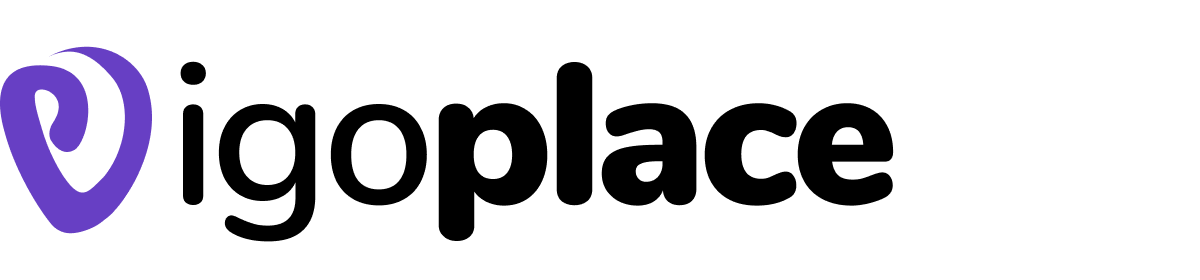Regular Software Update
The Importance of Regular Software Updates productive 6, In the current digital era, software plays a crucial role in our everyday activities. Software programs run practically every part of our lives, both personally and professionally, on computers and cellphones. Regular software updates are crucial for ensuring these programs operate, perform, and are secure as best they can. Enhance software update with baass and info tech for ultimate tech post.

Performing regular updates on different operating systems, such as Windows, Mac, iOS, and Android, is essential to keep your devices secure and running smoothly. Here are step-by-step instructions for each platform:
Windows OS : The Importance of Regular Software Updates productive 6
- Open Windows Update:
- Click the “Start” button.
- Type “Windows Update” in the search bar and select “Windows Update Settings” from the results.
-
Check for Updates
- In the Windows Update window, click “Check for updates.”
-
Download and Install Updates
- Windows will search for available updates.
- If updates are found, click “Download” and “Install now.”
- Follow on-screen instructions, and your system will reboot if necessary.
-
Configure Update Settings (optional):
- You can configure your update settings by clicking on “Advanced options” in the Windows Update window. Here, you can schedule update installations, pause updates, and more.
Mac OS : The Importance of Regular Software Updates productive 6
-
Open System Preferences
- Click the Apple menu in the top-left corner and select “System Preferences.”
-
Access Software Update
- Click on “Software Update.”
-
Check for Updates
- The system will check for available updates. If updates are available, click the “Update Now” button.
-
Download and Install Updates
- Follow the on-screen instructions to download and install the updates.
iOS (iPhone and iPad):The Importance of Regular Software Updates productive 6
-
Open Settings
- Tap the “Settings” app on your device.
-
Go to General
- Scroll down and tap “General.”
-
Select Software Update
- Tap “Software Update.”
-
Check for Updates
- The device will check for available updates. If updates are available, tap “Download and Install.”
-
Enter Passcode
- If prompted, enter your device’s passcode.
-
Agree to Terms
- Read and agree to the terms and conditions.
-
Download and Install Updates
- The updates will download and install. Your device may restart during this process.
Android: The Importance of Regular Software Updates productive 6
-
Open Settings
- Open the “Settings” app on your Android device.
-
Go to System
- Scroll down and select “System.”
-
Access Software Update
- Tap “Software Update” or “Software Updates,” depending on your Android version.
-
Check for Updates
- Tap “Check for updates.”
-
Download and Install Updates
- If updates are available, tap “Download” and then “Install.” Your device will reboot if necessary.
The Importance of Regular Software Updates
The Importance of Regular Software Updates productive 6
-
Security Enhancements
Software developers are constantly working to identify and patch vulnerabilities that can be exploited by malicious actors. Regular updates often include critical security patches that protect your device and data from potential threats. Failing to update your software can leave you exposed to security risks, including viruses, malware, and cyberattacks.
-
Bug Fixes
No software is perfect, and bugs are an inevitable part of the development process. Developers release updates to fix these bugs, which can range from minor inconveniences to major issues that affect functionality. By staying up to date, you can enjoy a smoother and more reliable user experience.
-
Performance Improvements
Software updates may also include performance enhancements that optimize the speed and efficiency of applications. As technology evolves, older software versions may become less efficient and slower. Regular updates can help keep your software running at its best.
-
Compatibility
Operating systems and third-party software are often updated, and these changes can affect the compatibility of your applications. Failing to update your software can lead to incompatibility issues, making your software unusable or causing it to crash.
-
New Features
Developers often introduce new features and improvements in software updates. These can enhance your user experience, introduce new capabilities, or provide additional options for customization. Staying up to date ensures you have access to the latest features and functionality.
-
Legal Compliance
In some cases, software updates are necessary to remain in compliance with laws and regulations. For example, updates may include changes related to data privacy or copyright. Failing to implement these updates can have legal consequences.
How to Perform Software Updates
The Importance of Regular Software Updates productive 6
Now that we understand why software updates are essential, let’s explore how to execute them effectively.
Automatic Updates
Many operating systems and software applications offer automatic updates. Enabling this feature ensures that your software is updated without any effort on your part. However, it’s crucial to check settings periodically to make sure automatic updates are enabled and working as intended.
Manual Updates
If you prefer to have more control over when updates are installed, you can perform manual updates. Below is how to do it…
a. Check for Updates
Start by regularly checking for updates within your software or operating system. This can often be found in the settings or preferences menu.
b. Review Update Information
Read the release notes or update information to understand what the update entails. This helps you make an informed decision, especially if you’re concerned about potential compatibility issues.
c. Download and Install
If an update is available and you choose to proceed, download and install it. This process may vary depending on your device and software. Typically, you’ll receive prompts and instructions to follow.
Third-Party Software
Don’t forget to update third-party software such as web browsers, security software, and productivity applications. These updates are crucial for security and performance as well.
Backup Your Data
Before performing any significant software update, it’s advisable to back up your data. This way, if anything goes wrong during the update process, you can restore your system to a previous state.
Reboot Your System
After installing updates, it’s a good practice to restart your device. Some updates may not take full effect until you’ve rebooted, ensuring that your software is running smoothly and securely.
Stay Ahead
Keep an eye on software and hardware news related to your devices. This helps you stay informed about the latest updates and potential issues that others may have encountered.
Discover more from Infotech
Subscribe to get the latest posts sent to your email.