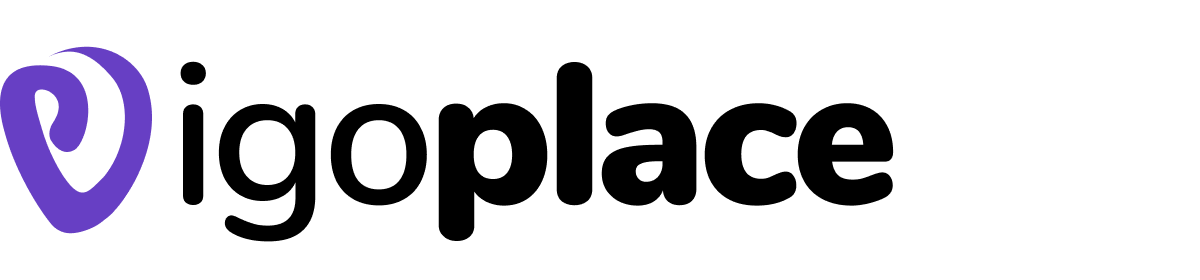How To Keep Information Secure
How To Keep Information Secure, Essential Practices to Keep Your Information Secure, The significance of cybersecurity in the current digital era cannot be emphasized. Sensitive data protection is more important than ever because we depend more and more on technology for everything from personal communication to business operations. The increasing prevalence of cyberattacks, data breaches, and online threats necessitates the adoption of critical cybersecurity practices by individuals and organizations to protect their data. Learn more about infosec with tech-target and be ahead of tehc with info tech

Fundamental Cybersecurity Practices :How To Keep Information Secure
Strong Passwords and Authentication
One of the most basic yet vital cybersecurity practices is the use of strong, unique passwords for all online accounts. Weak passwords are the easiest way for cybercriminals to gain unauthorized access to your accounts. A strong password typically includes a combination of upper and lower-case letters, numbers, and special characters. Avoid using easily guessable information like your name, birthdate, or common words. Furthermore, it’s crucial to use different passwords for each account to prevent a breach of one account from compromising others.
Additionally, consider implementing multi-factor authentication (MFA) wherever possible. MFA requires multiple forms of verification, such as a password and a one-time code sent to your mobile device, providing an extra layer of security.
Regular Software Updates :How To Keep Information Secure
Software developers frequently release updates that contain essential security patches. These patches address vulnerabilities that cybercriminals may exploit. Therefore, it’s crucial to keep your operating system, applications, and antivirus software up to date. Most modern operating systems and applications offer automatic update options, making it easier to stay protected.
Firewalls and Antivirus Software
Firewalls act as a barrier between your network and potential threats from the internet. They can be hardware or software-based and help filter out malicious traffic. Antivirus software, on the other hand, is designed to detect and remove malware, viruses, and other malicious software from your computer. It’s essential to have both a firewall and reputable antivirus software in place.
Data Encryption:How To Keep Information Secure
Encryption is the process of converting data into a code to prevent unauthorized access. You should encrypt sensitive data, especially when transmitting it over the internet. Secure Sockets Layer (SSL) and Transport Layer Security (TLS) are commonly used encryption protocols that provide a secure connection between your device and a website. When browsing websites, look for “https://” in the URL, which indicates a secure, encrypted connection.
Regular Backups:How To Keep Information Secure
Data loss can occur due to various reasons, including hardware failure, accidental deletion, or cyberattacks. To mitigate the risk, regular backups of your important data are essential. Use external hard drives or cloud storage services to store backups securely. This ensures that even if your data is compromised, you can recover it from a safe source.
Awareness and Education
Cybersecurity is not just about software and hardware; it also involves user behavior. Cybercriminals often use social engineering techniques to trick individuals into revealing sensitive information. Stay informed about common scams and phishing attempts. Educate yourself and your colleagues or family members about the potential threats and how to recognize them. Being cautious and skeptical of unsolicited emails or messages is crucial.
Network Security
Secure your home or office network by setting a strong password for your Wi-Fi router. Use the latest encryption standards like WPA3, and change the default login credentials for your router. Additionally, consider segregating your network into different segments, such as one for personal devices and another for work-related devices, to minimize the risk of unauthorized access.
Mobile Device Security
Mobile devices, such as smartphones and tablets, are susceptible to cybersecurity threats as well. Ensure that you use strong passcodes or biometric authentication, enable remote tracking and wiping in case your device is lost or stolen, and be cautious when downloading apps. Only install apps from trusted sources, and review the permissions they request.
Email Security
Email is a common vector for cyberattacks, with phishing emails being a prevalent threat. Be cautious when opening email attachments or clicking on links, especially if the sender is unknown or the message seems suspicious. Use email filtering and spam detection tools to help identify potential threats.
Incident Response Plan
Despite all precautions, breaches can still occur. Having an incident response plan in place is crucial to minimize the damage and recover swiftly. This plan should outline the steps to take when a breach is detected, including notifying the appropriate parties, preserving evidence, and restoring systems to their normal state.
Regular Security Audits
Periodically assess your cybersecurity measures. Conduct security audits to identify vulnerabilities and address them promptly. This includes scanning for open ports, checking for weak or outdated passwords, and reviewing access control settings.
Secure Cloud Storage
If you use cloud storage services, ensure that your data is encrypted and that the service provider has robust security measures in place. Be mindful of the permissions you grant to files and folders in the cloud, and regularly review and update them.
Discover more from Infotech
Subscribe to get the latest posts sent to your email.