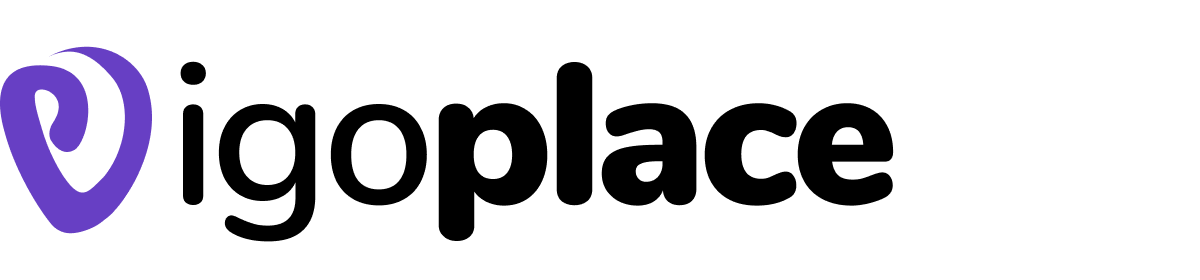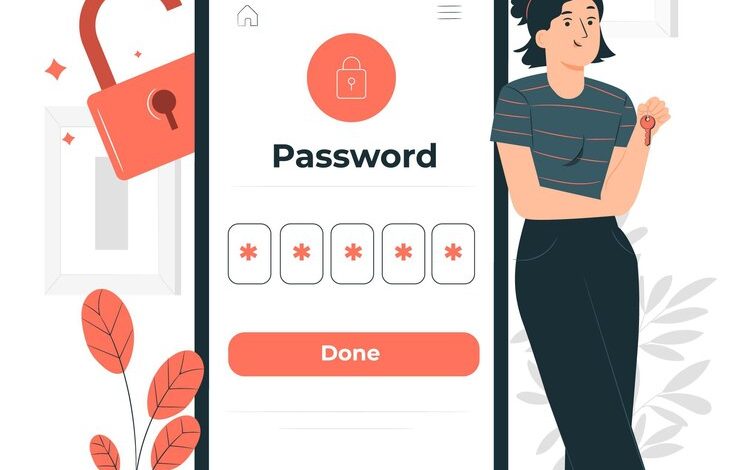
Password Management Services
Password management services, are software tools or applications designed to assist people and organizations in safely storing, organizing, and managing their passwords and other login credentials are referred to as password management services, or password managers. These services provide a quick and safe method for creating, storing, and remembering complicated passwords for a variety of online accounts and programs. In today’s digital world, where people and businesses have multiple accounts and are constantly facing the threat of security breaches, they are invaluable tools. Visit wired and learn more about password management. get equip with info tech

best practices for password management services
Password Management Services6
1. Use Long and Complex Passwords:
One of the most effective ways to bolster your password security is to use long and complex passwords. Aim for a minimum of 12-16 characters, and make sure your passwords include a combination of upper and lower-case letters, numbers, and special characters. Longer passwords are inherently more secure because they provide more possible combinations, making them harder to crack.
2. Avoid Easily Guessable Information:
Avoid using easily guessable information in your passwords, such as your name, birthdate, or common words like “password” or “123456.” Cybercriminals often use dictionary attacks and try common patterns to crack passwords.
3. Create Unique Passwords for Each Account:
Reusing passwords across multiple accounts is a common mistake that can have severe consequences. If one account’s password is compromised, the attacker could gain access to all your accounts. Always use unique passwords for each account.
4. Use Passphrases:
A passphrase is a sequence of random words or a combination of words, numbers, and special characters. Passphrases can be easier to remember and more secure than traditional passwords. For example, “PurpleDinosaur$Jump!123” is a strong passphrase.
5. Implement Multi-Factor Authentication (MFA):
Multi-factor authentication (MFA) adds an extra layer of security to your accounts by requiring multiple forms of verification. This may include something you know (your password), something you have (a mobile device), or something you are (fingerprint or face recognition). Enabling MFA is a powerful way to enhance your account’s security.
6. Regularly Update Passwords:
Regularly change your passwords, especially for critical accounts. While it’s not necessary to update your password every month, doing so every 3-6 months can help reduce the risk of unauthorized access. Additionally, if you suspect that an account might have been compromised, change the password immediately.
7. Store Passwords Securely:
Avoid writing down passwords on physical notes or saving them in easily accessible digital files. Instead, consider using a reputable password manager, which securely stores your passwords in an encrypted format. Password managers also help generate strong, unique passwords for each account.
8. Educate Yourself and Your Team:
In a business context, educating employees about password security is crucial. Develop training programs to raise awareness about the importance of strong passwords and the risks associated with weak ones. Encourage good password practices and provide resources for password management.
9. Check for Data Breaches:
Regularly check if your email addresses or passwords have been part of data breaches. Websites like “Have I Been Pwned” allow you to check if your email address has been compromised in any known data breaches. If it has, change your password immediately.
10. Use a Passphrase to Secure Your Password Manager:
Your password manager contains a treasure trove of sensitive information, so securing it with a strong passphrase is vital. Consider using a longer passphrase that’s easy for you to remember but difficult for others to guess.
11. Be Cautious with Security Questions:
Security questions are often used for password recovery. Avoid using easily obtainable information like your mother’s maiden name, your pet’s name, or your birthplace. Instead, consider using fictitious answers that are unrelated to the question.
12. Be Wary of Phishing Attempts:
Phishing attacks are prevalent, and they often trick users into revealing their passwords. Be cautious about unsolicited emails, links, or attachments that request login information. Always verify the authenticity of the request through a trusted channel.
13. Keep Your Devices Secure:
Ensure the security of your devices. Use strong passcodes, PINs, or biometric authentication methods to protect your smartphone, tablet, and computer. If your device is compromised, it could lead to unauthorized access to your accounts.
14. Monitor Account Activity:
Frequently review the activity on your accounts for any suspicious or unauthorized access. Many online services provide features to monitor and alert you about unusual login activity.
15. Plan for the Worst:
Despite your best efforts, there’s always a chance that your accounts may be compromised. Have a recovery plan in place. This includes knowing how to contact your service providers, banks, and credit bureaus to report a breach.
Discover more from Infotech
Subscribe to get the latest posts sent to your email.